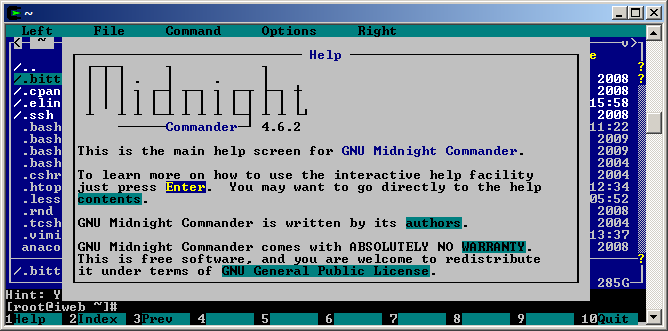Sometimes you wonder which package installed a file. There is a simple way to do this on RPM based systems. Unfortunately, I tend to forget it so I will post it here.
# rpm -qf /usr/bin/od
coreutils-8.5-7.fc14.i686
… and to get more info about the package:
[root@iweb ~]# yum info coreutils
Loaded plugins: fastestmirror, presto
Loading mirror speeds from cached hostfile
* fedora: fedora.mirror.iweb.ca
* updates: mirror.cc.vt.edu
Installed Packages
Name : coreutils
Arch : i686
Version : 8.5
Release : 7.fc14
Size : 12 M
Repo : installed
From repo : updates
Summary : A set of basic GNU tools commonly used in shell scripts
URL : http://www.gnu.org/software/coreutils/
License : GPLv3+
Description : These are the GNU core utilities. This package is the combination
: of the old GNU fileutils, sh-utils, and textutils packages.
After a routing update, Fedora 12 has some problems with the DNS service. The named service fails to start with with the following error:
Error in named configuration:
/etc/pki/dnssec-keys//named.dnssec.keys:1: open: /etc/pki/dnssec-keys//production/bg.conf: file not found
The update was not a fortunate one and an official fix will probably be issued soon. A quick way is to disable the DNSSEC options in named. Edit /etc/named.conf and comment the following lines:
dnssec-enable yes;
dnssec-validation yes;
dnssec-lookaside . trust-anchor dlv.isc.org.;
and at the bottom:
include "/etc/pki/dnssec-keys//named.dnssec.keys";
include "/etc/pki/dnssec-keys//dlv/dlv.isc.org.conf";
The DNSSEC features ads digital signatures to your DNS queries. If you need this, keep searching for other solutions.
Cygwin is one way to have a Linux like environment on Windows. It is a superior alternative to the command prompt, it is great for occasional text processing. I used the included ssh client to connect to remote linux servers and it works well with a little exception: many programs using more advanced terminal capabilities had weird artifacts, characters out of place, etc. Once, I tried to look for a fix, some terminal settings on client side or server side but nothing worked. Today I updated to the new Cygwin (1.7.1-1) and the issue was solved. Here is a screenshot of Midnight Commander running on a remote linux server.
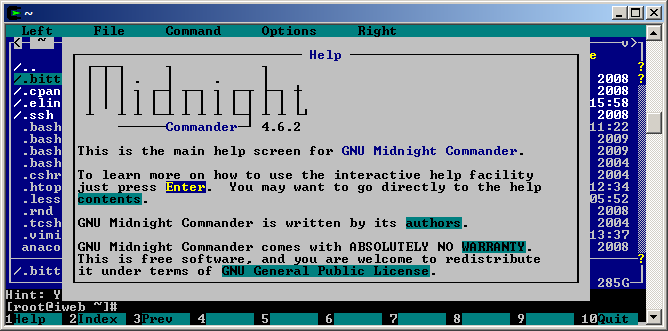
I did not use it for some time but I am glad to see it working.